Build a Chatbot That Knows Your Business Data In 60 Seconds Or Less!
Have you ever wished you had a magic wand that could instantly provide you with all the important information about your business? Imagine having a chatbot at your disposal that could answer your questions, generate reports, and crunch numbers, all in the blink of an eye. Well, the good news is, you don’t need a magic wand. In fact, you can build a chatbot that knows your business data in 60 seconds or less!
Now, I know what you might be thinking: “Building a chatbot sounds complex and time-consuming.” But fear not! In this guide, we’re going to demystify the process and break it down into simple steps that anyone can follow. By the end of this journey, you’ll have your very own chatbot, tailored to your business needs, and ready to assist you in ways you never thought possible.
So, grab your metaphorical toolkit, put on your creative thinking cap, and let’s dive into the fascinating world of chatbots.
A chatbot is like your friendly digital assistant.
Imagine having a virtual team member available 24/7 to answer customer queries, automate routine tasks, and provide instant access to vital information. That’s the power of a chatbot!
Research shows that approximately 1.5 billion people are using chatbots (Tidio)
Now, you might be wondering how a chatbot can understand your business data and respond to queries related to it. That’s where the magic of programming and artificial intelligence (AI) comes into play.
The Magic of Programming and AI
Building a chatbot is like teaching a child to understand and respond to language, but in this case, our child is a computer program. To make this happen, we use a combination of programming and AI techniques.
Programming gives the chatbot its structure and rules, much like teaching a child grammar and syntax. It tells the chatbot how to interpret user input, process data, and generate responses. Think of it as the chatbot’s backbone.
AI, on the other hand, gives the chatbot its ability to learn and adapt. It allows the chatbot to understand natural language, recognize patterns, and improve its responses over time. AI is what makes the chatbot feel smart and intuitive.
So, in essence, when you build a chatbot, you’re creating a smart, well-behaved program that can have meaningful conversations and, most importantly, knows your business data like the back of its digital hand.
The 60-Second Promise
Now, let’s address the elephant in the room: the promise of building a chatbot in 60 seconds or less. Does it sound too good to be true? Well, it’s not, but there’s a catch.
The 60-second promise doesn’t mean you’ll have a fully functional chatbot that understands your entire business in under a minute. Instead, it means you can lay the foundation for your chatbot’s development in that time frame.
In just 60 seconds, you can kickstart the process by setting up the tools and platforms you’ll need, defining your chatbot’s objectives, and making key decisions about its functionality. Think of it as the first step on your chatbot-building journey.
Of course, building a sophisticated chatbot that truly knows your business inside and out will take more time, effort, and patience. But don’t let that discourage you! With the right guidance and a bit of dedication, you can achieve remarkable results.
Choose Your Chatbot Building Platform
Okay, so you’re ready to take the plunge and build your chatbot. Where do you start? The first step is choosing the right platform to build it on.
There are several chatbot-building platforms available, each with its own set of features and capabilities. Here are a few popular options:
Dialogflow: Developed by Google, Dialogflow is a powerful tool for creating AI-driven chatbots. It’s perfect if you want to integrate your chatbot with other Google services.
Botpress: If you’re looking for an open-source solution with advanced customization options, Botpress might be the right choice for you.
Microsoft Bot Framework: Ideal for businesses already invested in the Microsoft ecosystem, this framework allows you to build chatbots that work seamlessly with Microsoft products.
IBM Watson Assistant: Watson is known for its AI capabilities, and Watson Assistant is no different. It’s a robust platform for creating chatbots with natural language understanding.
Define Your Chatbot’s Objectives
Now that you’ve chosen your platform, it’s time to define what you want your chatbot to do. This step is crucial because it sets the direction for your chatbot’s development.
Start by asking yourself some key questions:
- What are the primary tasks you want your chatbot to handle?
- Who is your target audience, and what are their preferences?
- How can your chatbot improve the user experience or streamline business processes?
- What data does your chatbot need access to in order to be effective?
Clear objectives will not only guide your chatbot’s development but also help you measure its success down the road.
Designing Your Chatbot’s Conversational Flow
Now comes the fun part—designing your chatbot’s conversational flow. Think of this as creating a script for your chatbot’s interactions.
Consider the following tips when designing your chatbot’s conversation flow:
- Keep it natural: Write dialogues that sound like human conversations. Avoid jargon or overly technical language.
- Start simple: Begin with basic interactions and gradually add complexity as your chatbot becomes more proficient.
- Provide options: Offer users multiple choices to guide the conversation in the right direction.
- Be concise: Keep responses clear and to the point. Long-winded explanations can confuse users.
- Test and refine: Continuously test your chatbot’s interactions and gather user feedback to make improvements.
Remember, your chatbot’s conversational flow is the heart and soul of its user experience. Make it engaging, informative, and user-friendly.
Integrating Your Business Data
Now, let’s get to the core of the matter: integrating your business data into your chatbot. This step is where your chatbot truly becomes your business’s best friend.
Integrating data means connecting your chatbot to the sources of information it needs. This could include databases, spreadsheets, CRM systems, or any other data repositories that hold critical business information.
Here’s how you can go about it:
1. Data Sources Identification:
Start by identifying the sources of data your chatbot needs to access. This could include sales data, customer information, inventory levels, or any other relevant business data.
2. APIs and Data Connectors:
Depending on the platform you’ve chosen for building your chatbot, you may need to use APIs (Application Programming Interfaces) or data connectors to link your chatbot to these data sources. APIs allow your chatbot to request and receive data from external systems.
3. Data Mapping:
Once connected, you’ll need to map the data in a way that your chatbot can understand. This often involves creating a schema or structure that mirrors the format of your business data.
4. Data Security:
It’s paramount to ensure the security of your business data when integrating it with a chatbot. Implement encryption, authentication, and authorization measures to protect sensitive information.
5. Testing and Validation:
Thoroughly test the integration to ensure that your chatbot can retrieve and update data accurately. Validation checks should be in place to prevent errors or data corruption.
6. Real-Time Updates:
If your business data changes frequently, consider implementing real-time updates to keep your chatbot’s information up-to-date. This could be crucial for features like inventory tracking or order status inquiries.
Once your chatbot is seamlessly integrated with your business data, it becomes a real-time data wizard. Users can ask questions like, “How many products do we have in stock?” or “What were our sales figures for the last quarter?” and your chatbot will provide instant, accurate answers.
Training Your Chatbot
Now that your chatbot is connected to your business data, it’s time to train it to understand and respond to user queries effectively. This is where AI comes into play.
Training an AI-powered chatbot involves two main steps:
-
Data Annotation:
Provide your chatbot with labeled examples of user queries and their corresponding correct responses. This helps the chatbot learn patterns and understand context.
-
Machine Learning:
Use machine learning algorithms to analyze the annotated data and teach your chatbot to generalize from these examples. This enables it to handle a wide range of user inputs effectively.
User Testing and Feedback
Before unleashing your chatbot on the world, it’s essential to conduct thorough user testing. Invite a group of users to interact with your chatbot and gather feedback on their experiences.
Pay attention to the following aspects during user testing:
- Is the chatbot understanding user queries correctly?
- Are the responses accurate and helpful?
- Is the conversation flow intuitive, or are users getting stuck?
Are there any common issues or pain points that users are encountering?
Deployment and Monitoring
Congratulations! Your chatbot is now ready to go live and assist your customers, clients, or team members. Deployment involves making your chatbot accessible to users through your chosen channels, whether that’s your website, a messaging app, or a custom-built application.
In just a few steps, we’ve taken you from the idea of building a chatbot to the reality of having a digital assistant that knows your business data in the palm of your hand. While the 60-second promise may not mean instant gratification, it does mean you can start your chatbot journey quickly and efficiently.
Remember, building a chatbot is not just about technology; it’s about improving the way you interact with your audience, streamline processes, and access critical information. With the right tools, mindset, and dedication, you can create a chatbot that becomes an integral part of your business.
So, are you ready to take the plunge and build a chatbot that knows your business data? We believe you are. Get a free consultation today!