How to Create a Smart Contract on Binance Smart Chain?
Have you heard the term Blockchain how many times? And those buzzwords, are they really useful? Well, it looks like they are! The concept of smart contracts and blockchain has revolutionized the way we do business today.
In the blockchain and cryptocurrency space, Smart Contracts have become one of the most valuable emerging resources. Their value is derived from the fact that they are essentially self-executing contracts that can be executed while hiding identifiable information, executing functions under terms that are independent of any external factors, and acting as a decentralized repository of information.
Introduction to Binance Smart Chain
Binance Smart Chain (Binance S.C.) is a blockchain-based smart contract platform that’s built on top of the Binance Chain. This smart chain can be used to create smart contracts that run on the Binance Chain. You can create any kind of contract using this platform, including a token sale, token distribution, or crowdfunding project.
In this blog, we will walk you through the steps of how to create a smart contract on Binance’s smart chain, including setting up your environment, writing and testing your contract, and finally deploying it on the Binance smart chain. Whether you are a beginner or an experienced developer, this blog will provide you with all the necessary information you need to create your own smart contract on Binance’s smart chain.
How to Create a Smart Contract on Binance Smart?
1. Setting up the environment
Before you can start creating on Binance smart chain, you will need to install and set up a few tools. First, make sure you have Node.js and npm (the Node.js package manager) installed on your computer. You can check if you have these tools installed by running the following command in your terminal:
node -v
npm -v
If you don’t have Node.js and npm installed, you can download and install them from the official website. Next, you will need to install Truffle, a popular development framework for Ethereum and other blockchain platforms. You can install Truffle using the following command:
npm install -g truffle
Finally, you will need to install the Binance Smart Chain Command Line Interface (CLI). This tool allows you to interact with the Binance smart chain from the command line. You can install it using the following command:
npm install -g @binance-chain/cli
Once you have these tools installed, you will need to set up a Binance smart chain wallet. There are a few different options for doing this, including using a hardware wallet like Ledger or using a software wallet like Trust Wallet.
2. Writing and Testing
Now that you have your environment set up, it’s time to start writing your smart contract. The first step is to choose a programming language. The most popular language for writing smart contracts is Solidity, which is a high-level language specifically designed for the Ethereum Virtual Machine (EVM). However, Binance smart chain also supports other languages such as Rust and Go.
Once you have chosen your language, you can start writing the contract code. There are a few different approaches you can take, but a common way is to define the variables and functions that make up the contract in a file, and then use Truffle to compile and deploy the contract to the Binance smart chain.
Before you deploy your contract to the Binance smart chain, it’s a good idea to test it locally or on a testnet. This allows you to catch any errors or bugs before you deploy the contract to the main network.
3. Deploying the Smart Contract
Once you have written and tested your contract, you are ready to deploy it to the Binance smart chain. The first step is to connect to the Binance smart chain using the Binance Smart Chain CLI. Next, you will need to compile your contract using Truffle. This will generate the necessary files and artifacts needed to deploy the contract to the Binance smart chain.
Finally, you can use Truffle to deploy the contract to the Binance smart chain. Once the contract is deployed, you can interact with it using a web3 interface such as MetaMask or MyEtherWallet. While the process may seem intimidating at first, with the right tools and resources, it is possible for anyone to create their own smart contract.
If you are interested in creating a smart contract but don’t have the time or resources to do it yourself, our team of experienced developers at Renesis can help you bring your smart contract idea to life. Contact us today to learn more about how we can help you create a smart contract on Binance smart chain.